If you’re a book blogger, you’ve most likely heard of Edelweiss, the main source for publisher’s catalogs, book review downloads, and inventory management for librarians and book sellers, and most of you probably already use it to request review copies. Honestly, I prefer to use NetGalley for review requests, because while Edelweiss does provide digital review copies to bloggers, its main target audience is librarians and book sellers. BUT Edelweiss does a whole lot more than simply offer digital ARCs, and today I wanted to share with you the main way I use Edelweiss as a book blogger. There are lots of Edelweiss “how to” guides out there, but I wanted to focus on one specific aspect of the site that’s very helpful to me. If you already use catalogs then feel free to offer up your own tips in the comments!
Do you ever wonder why some book bloggers always seem to track down books that you’ve never heard about? Sure, Goodreads is a wonderful source for keeping on top of upcoming books from your favorite authors, or new releases that everyone might be talking about by debut authors. But if you’re like me, you might want to focus on the books your favorite publishers will be releasing in the next six to eight months. That’s where Edelweiss catalogs come into play, and if you can navigate the circuitous ins and outs of the site, you’ll be rewarded with “insider” information. And when I say “circuitous” I mean that this site isn’t always easy to figure out!
I’ve been “studying” the field of publishing for over twenty years—it was always my dream to work in the field but because of circumstances, it just never worked out—and so I’m well versed in the way publishing is set up, which in itself is a twisty and confusing monster. Here’s a good example that bloggers may be able to relate to. Have you ever tried to email a publisher to request a book for review, only to get confused as to who exactly you should email that request to? Well, when you look at the number of imprints out there, it’s not hard to see why it’s so confusing. Imprints are the small, genre and age specific brands that are under the umbrella of a larger publisher, and there are HUNDREDS of them. And because of the way Edelweiss is set up, in order to track down a specific imprint’s catalog, you will need to know who the parent publisher is. Luckily I stumbled upon an amazing guide to publishers and their imprints a few years ago (which I’ve shared on the blog before), and I’ll link up again here because to me, it’s invaluable (click on the image to see the entire flowchart):
I’m also happy to say that the site administrator keeps this updated on a regular basis, because just like anything else, the field of publishing is an ever-evolving and changing entity. And please note, for the purposes of this post, I am sharing information on U.S. publishing, as I live in the U.S.
This flowchart shows you all the imprints under the umbrellas of the “Big Five” U.S. publishers: Penguin Random House, HarperCollins, Macmillan, Simon & Schuster and Hachette. You’ll also notice that there is another level of organization, which takes a group of imprints and puts them under a larger publishing group. For example, looking at the image above, you can see on the left that Del Rey Books is an imprint of Random House, which is part of the main publisher, Penguin Random House. If you are a fantasy/science fiction blogger and you wanted to see Del Rey’s upcoming releases on Edelweiss, you would first need to know that Del Rey is part of Penguin Random House.
(It’s also worth noting that this chart does not include small publishers who are not under the umbrellas of the Big Five, so as an example, you will not find Pyr Books on this list. Pyr is part of Prometheus Books, an independent publisher, just one of many small publishers out there, so if you want to see Pyr’s most recent catalog on Edelweiss, you can find it under Prometheus.)
For purposes of showing you how to search publishers on Edelweiss, I’m going to use Macmillan as an example, as they are the parent company of one of my favorite publishers, Tor Books! Since I’ve already told you that Tor is part of Macmillan, there’s no need to search for them on the flowchart. But if you want to take a look, click on the image above to see if you can find Tor under Macmillan. It’s like a scavenger hunt, right?
There are a couple of ways to find catalogs. First, you can click on Catalogs at the top of the home page. All the available catalogs on the site will come up in alphabetical order. You can type in the name of the catalog you’re looking for in the search bar, but it’s a little overwhelming and I think there’s a better method of searching for catalogs, especially if you’re looking for a specific one.
The second way is to click on Publishers at the top of the home screen, and you will be asked to type in the publisher you are searching for. Keep in mind, you’ll need to type in the parent publisher, not the imprint. As an example, if you start typing “Tor,” nothing will come up. You can see from this screen shot that Edelweiss remembers when you type a publisher in the search bar, and it will pop up the next time you visit:
Because we are looking for the latest Tor catalogs, I’m going to select Macmillian, and here’s what comes up:
You can see a list of all the sub-publishers under the Macmillan umbrella (St. Martin’s Press, Farrar,Straus & Giroux, etc), and in the bottom right corner you can see that Macmillan currently has 46 catalogs available to browse. That’s a lot! We’re going to scroll down to find the Tor catalog, and because these are sorted in alphabetical order, it will be near the end:
There are three different Tor catalogs to view, Tor Adult listings (TOR WINTER), Tor Teen and Tor.com. You can also see by glancing at these catalogs how many titles are listed in each one. I’m interested in the Adult Tor titles, so I’m going to click on the TOR WINTER catalog, and now you can see what’s coming out in early 2019:
I’m going to give you another example, because not all publisher’s catalogs follow the example above. One of those is Orbit, which is part of the Hachette Book Group. As you can see, I’ve searched for Hachette before so it’s already ready to be selected:
Once I click on Hachette, you’ll see twelve different catalogs pop up. I already know that I want to look at the Hachette Fall 18/Winter 19 Frontlist catalog, because I want to see their main fiction titles (“frontlist” meaning their newest titles):
But when I click on the catalog, OMG it says there are 1280 titles to view! No way, I don’t want to wade through all those, I only want to see what Orbit Books has to offer. This is where you can use a filter to get rid of everything else. On the left sidebar is a section that says Refine Results, and you can filter in a variety of ways. I want to filter by Publisher/Imprint so that only the Orbit Imprint will come up.
Hachette has a TON of imprints, so I need to scroll down until I see Orbit, and then click on it.
That’s better, out of 1280 titles, only 38 of them are from Orbit, and that’s what I want to see. Oh look, there is the upcoming M.R. Carey book I’m dying to read!
For non- U.S. readers and bloggers, I believe Edelweiss has plenty of foreign market catalogs as well, but I will say I have not done any research on those, so if anyone out there has tips on finding them, please let us know. I did see some UK and Canadian publishers as I was clicking around, and I’m sure there are others.
I have barely scratched the surface when it comes to finding and using Edelweiss catalogs. This website is a treasure trove of information, but it does take some practice and patience to find what you’re looking for. Hopefully these tips will get you started if you are new to Edelweiss, and soon you too will be finding all sorts of cool upcoming books that you didn’t know about.
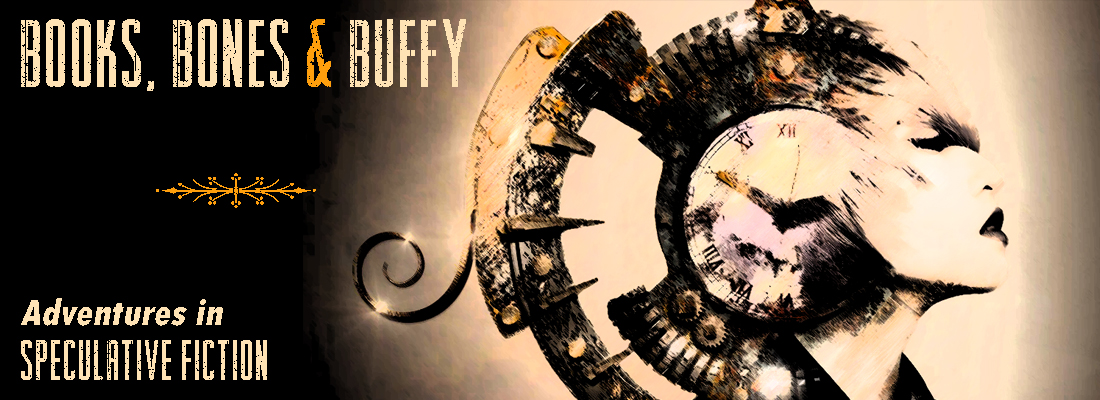












You have NO idea how helpful this is. I’ll be honest, Edelweiss is confusing as all get out to me and I usually avoid it most of the time. Now I feel like I can actually use it for something useful.
Oh good, hopefully you will have fun. The more I use it, the easier it gets. There is just so much information!
I agree. I’ve never looked into their catalog because they layout always seemed so confusing and intimidating. Thank you for this post!
I’m glad it helps, I still have a lot to learn, though:-)
Oh sorry if this a duplicate comment Tammy but my PC glitched and I’m not sure if it went through.
This is an AWESOME article and I thank you very much for taking the time to put it together!
I’m one of those that prefere NetGalley and other publishers pages because I find Edelweiss very frustrating to use and not very user friendly or intuitive. And it bugs me that I have to justify when I request an ARC. BUT I know I will keep trying so I’m bookmarking this post and featuring it on my next “Shoutout” post! IT IS SO GOOD!
Daniela Ark recently posted…Djinn world domination? Magical Realism and Romanian history? Bookworm says YES!
Thanks Daniela! I feel the same way as you do about Edelweiss, as far as review copies go, but I’ve found the catalog tool to be really fun!
WOW! I rarely visit Edelweiss because compared to NetGalley they make life a bit… well… difficult, but I had no idea it offered so many possibilities! Thanks for sharing! 🙂
Maddalena@spaceandsorcery recently posted…Review: INTO THE FIRE (Vatta’s Peace #2), by Elizabeth Moon
Hopefully you’ll get lost down the rabbit hole of looking at publisher catalogs like I did!
I used Edelweiss quite often, although not as much as I used to but I’ve always prefered it over NetGalley because I’m able to get more books there. This is a great and super helpful post!
For some reason I don’t get approved that often on Edelweiss, except for the publishers I’m auto-approved for. But it really is a great tool if you love looking ahead to upcoming releases like I do:-)
I’ve never used Edelweiss so this is a huge help. Thanks for putting it together Tammy!
Glad to help, hopefully you’ll find some useful information:-)
OMG! I have never tried this cause it looks so overwhelming but that didn’t look so hard…lol. Now I must go browse. 🙂
Once you know how to find things it’s not that bad. Have fun!
This is such a helpful post! Thanks so much for sharing all of this information. I had all but given up on even trying to use Edelweiss because I find the site so confusing, but this helps so much.
Thanks Suzanne, I’m still learning a lot about Edelweiss, it’s very detailed:-)
This is such a helpful post. I *still* use that awesome publisher infographic.
Me too, it never gets old:-)
I definitely need a guide like this! I used to stay well up to date with Edelweiss but ever since they upgraded, I get so annoyed navigating some of their pages and catalogs that I don’t browse as often anymore. What can I say, I’m a creature of habit and I hate change, lol!
Mogsy @ BiblioSanctum recently posted…Top Ten Tuesday: Favorite Novellas & Short Story Anthologies
Yeah, that upgrade! I remember filling out several surveys they had and saying how tough it was to navigate. But the more I use it, the easier it is and the more sense it makes.
Tammy this is absolutely WONDERFUL! I have added a link to this post on my Edelweiss guide because I didn’t go in depth on catalogs on it, and this post is absolute perfection. Thank you for putting this together!
Kaleena @ Reader Voracious recently posted…Mystery Blogger Award #1-5 // I need to stop saving my tags
Thanks Kaleena! Once you do it a few times it gets easier:-)
Thank you for this post! I’ve only recently started using Edelweiss and it hasn’t been the most pleasant experience, so this will help immensely.
Ha ha, “not the most pleasant experience.” I can relate, I think a lot of people feel that way:-)
This is one of the most informative and eye-opening posts ever, Tammy! I don’t fully make use of Edelweiss since it wasn’t the most appealing thing out there, but with the way you use it, it definitely makes life easier to find and keep track of all the catalogs. I usually hunt them down manually on each publisher’s website, but this Edelweiss way makes life so much easier!! Thank you so much for sharing!
I love this – publishing is more convoluted and confusing than anything! I do like Edelweiss though, I’m not particularly lucky in terms of always being granted requests but I do okay I suppose and they quite often have books on there that don’t show up on NG. This is so helpful in traversing the publishing mine field.
Lynn 😀
This is brilliant and something I wish I had in my early days of blogging. I absolutely love that flowchart because that shit is still confusing to me but I loved your walkthrough on Edelweiss. I use catalogs a lot to build my release calendar but I really wish Edelweiss had a way of searching imprints directly. Seems like it should be possible listing the main “parent” publisher and their “children” or some sub-search type, but that flowchart will at least help to narrow it down for some folks. 🙂
I have recently, FINALLY, started figuring out how to find out about upcoming books lol. I’ve also recently, finally, started to get the hang of EW, at least for the purposes of looking at catalogs. Imprints still confuse the heck out of me when it comes time to tag a pub on Twitter or email or something lol, but I understand the concept. Anyway, these are great tips for navigating this aspect of EW!
The flow chart is AMAZING. I have been using Edelweiss for over a decade and knew nothing of this chart–so thank you for that. Yes, Edelweiss is a reviewer’s nightmare, most of the time. This post clears up a lot. NetGalley is much easier to work with, but getting the book you desire is not a sure thing, especially for new reviewers. Thanks for the post.
Thanks for stopping by, Sue! I agree, for reviewers, NetGalley is the easiest to use. I swear one of these days I’m going to learn all of Edelweiss’ secrets
I use the catalogs the same way you do, in fact I look for Tor.com and Orbit books too. My tip is to check out Akashic Books catalog, they have have good books as well.
I’ll have to check out Akashic, they aren’t a publisher I’ve read much from
For the first time in my life I’m finding myself using Edelweiss with ease! Thank you so much for this, and that image of the big 5 publishers, brilliant!
I’m so glad! It really changed my blogging life when I discovered it. Thanks for visiting!