I recently ran across a book cataloging website called Libib (I know, weird name, right?) and decided to try it out. FOR FREE, you can catalog your entire library of physical books (or movies, music & video games), where it’s stored online in a database that can be sorted in various ways—alphabetically by title or author, for example—and added to at any time. And the best part is that there is a handy phone app (for iPhone and Android) that will scan the bar codes of your books and input all the book’s information into the Libib database!
Here’s how Libib works:
1. Download the Libib app onto your phone.
2. Take a book off your shelf and scan the bar code. Here’s an old book I didn’t even know I had!
3. Once the scanner picks up the bar code, the book is immediately added to your library. It even instantaneously shows up on your computer! Now that I’ve scanned The Time Machines, you can see the computer screen shot below, where the title is now part of my library! You can see it under the letter “T” where it belongs. You can also see the total number of books I’ve entered under the name of my library, “Tammy’s Physical Book Library.” Obviously, I still have lots of books to scan:-D (click on the image to make it larger).
4. Now, simply click on the title to see all the information about the book:
It automatically adds a cover photo of the book, date of publication, publisher, number of pages, the ISBN number(s) and a description of the book. You can also add your own information with the “tags” and “notes” features, review the book, add a rating and lots more!
I have noticed some limitations to this system, which is that sometimes the bar code just won’t scan. I do have some books with old ISBN numbers, and it won’t pick up all of those. Also, if you have a paperback version of a book that came out in hardback first, when you scan the paperback, it will upload the hardback cover art, not the paperback cover art. That isn’t ideal for me in terms of book collecting, but it still does the job and includes the book as part of your library.
The other thing it won’t do is indicate if a book is an advanced reader’s copy, because ARCs don’t have bar codes. However, to get around that, I can find the ISBN on the ARC and MANUALLY enter it, and the book will pop up in the system. You can then go to the “tags” tab and add an “ARC” tag, which is a great way to keep track of the ARCs I own.
This is a work in progress! Here are some of the piles of books in my house that I need to scan into my Libib library. In many cases, books are double-stacked on the shelves, so you can’t even see them all (and this isn’t even all my piles!):
Once you have your library scanned into the system, you can join a social network and publish your library online, so other Libib users can see what you have. I’m not sure I’ll do that, because really, does anyone care about my library but me? Probably not:-D
I can’t tell you how excited I am to have discovered Libib! It may take me some time to catalog my entire library, but it’s super fun to do, and very quick. I know you’re all dying to know how many books I own, so once my library is scanned, I’ll do a follow-up post.
Have you ever heard of Libib? Are you interested in cataloging your book library? Or do you have another system you use? I’d love to hear about it!
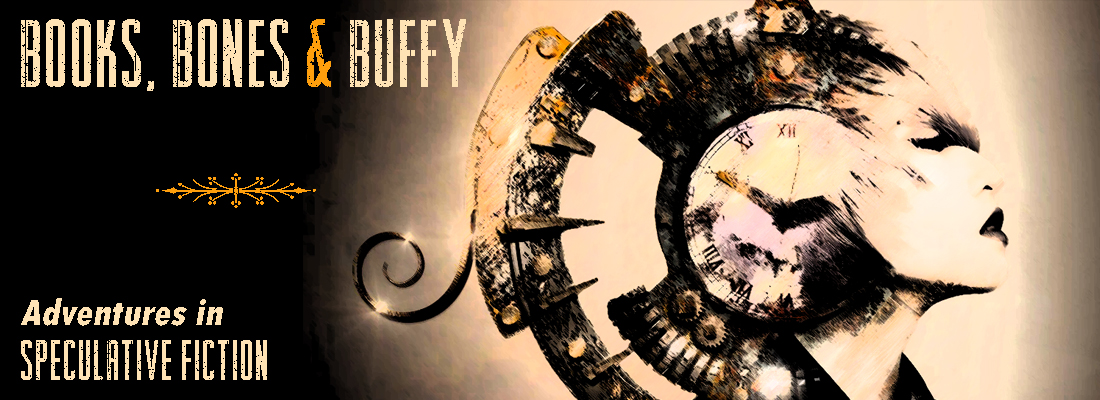














*waves hello*
I must check out Libib cos it sure is new to me, but it sounds good 🙂
blodeuedd recently posted…#FitReaders: Weekly Check-In Jan 23 2015 and The Lascar’s Dagger review
I think it’s pretty new, but try it out!
This does sound interesting, but where is the advantage over using Goodreads? (Except maybe for being able to scan the bar codes.) Maybe I don’t own enough books to make this interesting for me. Your book collection looks awesome!
readingsff recently posted…New Books: 01-19-15
I know lots of people have an “own” shelf on Goodreads, but for me GR is where I list books I’ve read and books I want to read. Yes I own a lot of them too, but I would never put my entire library on GR. I guess for me, the day I joined GR was the day I listed books from that day forward. I never go back and add books I read before that date.
Another book cataloging system? *tries to resist urge to join…* I use Goodreads for the social aspect and LibraryThing for “official” collection purposes. I prefer LibraryThing, and it seems sadly unknown among bookish types. I’ll have to take a look at Libib, though.
I don’t really like the LT interface. Unless it’s gotten better lately I find it hard to navigate. Libib is truly designed for libraries, in my opinion. It’s just so easy and quick and works like a charm!
After googling reading your post and this comment, I will move on from Goodreads to Libib for my personal library collections. The features that I really need is to be able to take notes (a lot of notes) of my books that I do not willing to share that notes to anyone. I just need a place to store books and their notes.
Thank you.
That sounds like a great idea. Good luck!
That sounds awesome! I might have to sign up right now!
Isabel recently posted…Exquisite Captive by Heather Demetrios
If you own lots of books it’s a lot of fun! Scan your first book and you’ll be hooked.
The app sounds cool, the task to enter them all ..not so much. One bookcase at a time 🙂
kimbacaffeinate recently posted…Sunday Post #144 Bookish Problems
It’s actually fun, as long as you break it down into sections:-D
Oh my goodness, I am a total sucker for sites like these. I don’t know why, but I just get a major satisfaction from sorting and organizing 🙂
Not sure I will get into this one for my books though (I’ve been cataloging on Goodreads for a long time now and my collection is already pretty complete there) but I see you said that Libib also does video games? I do need a system for that!
Mogsy @ BiblioSanctum recently posted…Audiobook Review: Firefight by Brandon Sanderson
Yep, you could add your video games, or even movies if you have a large inventory. I love organizing things too, but for me, Goodreads will always be the site I use for “reading” and “want to read” rather than to list all the books I own.
Ha! That is actually a great tool. The vast majority of my books are actually ebooks, so I’m not sure it would be all that useful for me, but if I had physical copies of my books, it would be great.
Lisa @TenaciousReader recently posted…Flashback Friday Review: Neverwhere by Neil Gaiman
I guess it doesn’t make sense for ebooks, oh well!
I’ve been hearing a bit about this and haven’t been able to figure out what it does that Goodreads doesn’t do so I’m really curious why you might use it over Goodreads? You’re clearly loving it so I feel like I’m missing something obvious, haha!
Anya @ On Starships and Dragonwings recently posted…Best Audiobooks of 2014 Giveaway Hop (US/Can)
I think it’s good if you have a big physical book library that you haven’t yet entered into Goodreads. Because I only put books in GR since the day I joined (I never went back and added all the books I’d read up to that point), GR for me is only current stuff. So since I’ve been collecting books for a LONG time, now I can take my phone and scan them all without having to have a computer nearby. No need to search book titles, etc.
Holy books! Wow. Love the photos of your shelves. Would love to see more.
nikki @ book punks recently posted…a book punk creation story
Thanks Nikki:-)
I hadn’t heard of this before, but it sounds useful. The last phone app book organizer I had disappeared, which means so did all my books. I’ve been meaning to try goodreads barcode scanner, but this might be better to keep my lists separate. And I thought I had a lot of books! You certainly have your work cut out for you! Good luck! 🙂
Molly Mortensen recently posted…The Accidental Alchemist By Gigi Pandian
I didn’t know Goodreads had a scanner, so that may be very similar. What I like about Libib is that you scan it and it automatically puts the book in your online library. No worries about loosing it! (Unless the site crashes, I guess…)
Oh my lord. You have your very own library.
Books. Everywhere. I don’t even know what to do with myself.
Kat Stark recently posted…Review: Replica by Jenna Black
I love my library! I just wish I had more time to organize it. It’s truly a MESS right now:-D
A bunch of my coworkers at the library use Libib for their personal collections, and I’ve been thinking of making the switch. Right now I just have a giant spreadsheet in excel (ugh, I know) but I kind of want to keep it since it was so much work to make it! Having access to the book covers would be invaluable though since I have a more visual memory as opposed to being able to remember titles. Thanks for all the info on this!
And DAMN Tammy! That’s a serious personal library you’ve got going on there. So..pretty…
Danya @ Fine Print recently posted…Review: Wicked by Jennifer L. Armentrout
I used to have a spreadsheet too but I never got too far with it. It was such a hassle and took forever to enter one book. But I’m wondering now if I can download an XL spreadsheet once my library is entered. Yeah, I obviously have a book buying problem, and it’s been going on for a bunch of years, ha ha!
I’ve been using Goodreads for years. This one looks cool too
I’m going to have to check this out for sure! My local used bookstore holds huge warehouse sales and it’s hard to pull up goodreads to find out if I have a book or not. Love that if you scan it, it’ll tell you it’s already in your library. Obviously that won’t work for different ISBNs though but it’s a start. Thanks for sharing!
This sounds perfect! The phone app sold it for me. It sounds like it’ll make cataloguing much easier.
So glad I found your review of this website! I’m so excited. Currently most of my books are packed, but this will be SO helpful once I’m ready to unpack them. Thank you for sharing this! 🙂
I’ll be sharing your post on my FB page. Gotta let the readers know! 😉
Thanks for visiting, MaryEllen! I hope you enjoy Libib as much as I do:-)
You van only scan fysical books.
When i go to Good Reads, i put in the title, then the programm knows all the information. (Title, author, isbn, …)
Here I have to put in all the information
Decided to use Libib due to this post. I DO have a good reads account but since I wanted to list all the physical books that I own from scratch, I went with this instead 🙂 It’s gotten down almost all of my books (save for nine, which were published in my country anyway so I didn’t have huge expectations that they’d have it) so I’m happy. The app’s the best thing about it :)) Thanks for the post!
You can manually add those 9 books! I did so for mine. Libib allows you to add all the book’s info from scratch, so you won’t be missing those books.
ISBN wasn’t introduced until 1967 and it seems to have taken a few years to become universal even with major publishers. The barcode, of course, is much more recent and a fair chunk of my books are old enough to lack even the number code.
As far as I can tell, manually entering ISBN doesn’t automatically fill in the rest of the data. Title, author, publisher and date have to be manually entered as well. If I’m missing something here I’d love to hear it. I have a large collection from a single author and will be looking for a good home (university library?) but need to thoroughly catalog it. If entering the code would pull up information that must be online somewhere, it would be a time-saver.
Jeff Frane recently posted…Rethinking Joe
Never mind. It works as expected on my PC.
Jeff Frane recently posted…Rethinking Joe
Glad you figured it out! Thanks for stopping by, Jeff:-)
Interesting review! Thanks for it and it encouraged me to dl the app — but it would be really helpful if liBib provided instructions (and also used a darker font!) 🙂 I have managed to scan one book, but the red font for the author name is hard to read and the title is quite faint. More seriously, I wonder if there is a way of organizing, for instance, fiction/non-fiction/biography?
I just started using Libib a few weeks ago…I am using it to catalogue all of the books that I have purchased for my library at school…apparently I have a bit of an addiction! One of the problems I found was that many of my books wouldn’t scan, or scanned to some random standard title if it didn’t recognize it, so I was doing a lot of manual entries on my iPad (not a speedy process…lol). However, once I did some exploring of the website with my laptop, I found that it was faster if I simply typed in the ISBN numbers. I had way fewer books to enter manually after that!
Quick Question,
Are you using the regular version or the pro?
Hi Janel, I haven’t used it in a long time, but I think it’s the regular version.
Hello, there! Being a self-published author, I have used GR in the past and it’s has been awesome. Now reading through your post regarding Libib, I think I would consider giving it a try. I am sure I won’t be disappointed using it because I have read interesting reviews and comments from users. Thanks for sharing.
Jonas recently posted…7 Best Evergreen Nonfiction KDP Niches: +151 Sub-niches For Amazon Kindle Book Publishing
Thanks for Sharing you just make my life much easier as being a books lover.
Thanks again looking forward to getting more tips from you.
kashif recently posted…What book should i read next ?
hi. I have just put over 3500 books from my collection into this and here are a few notes:
pre-2005 bar code and ISBN often do not match – this seems more common with US books than UK ones.
many, many books have no pictures and I have had to add hundreds (I have a lot of SF so used the iSFDB to find them, or Google Image search for other genres)
publishers reuse ISBN numbers for many editions, so often the picture will be a different edition – this is something I can cope with
pre-ISBN books mostly have to be added manually as it is almost impossible to find them in the search (I have quite a few old SF books)
many people have bulk imported books without bothering to update the publisher so I have come across hundreds of books where it is incorrect but I can’t correct it because it is not my original entry
once completed you can dump the whole list out into CSV and sort by author / title or whatever so see how many books you have accidentally bought more than once, and as a backup